Efecte Tools for Excel
Free Install
You can install and test the Efecte Tools for Excel for free.
If you like it, you can purchase a licensed version.
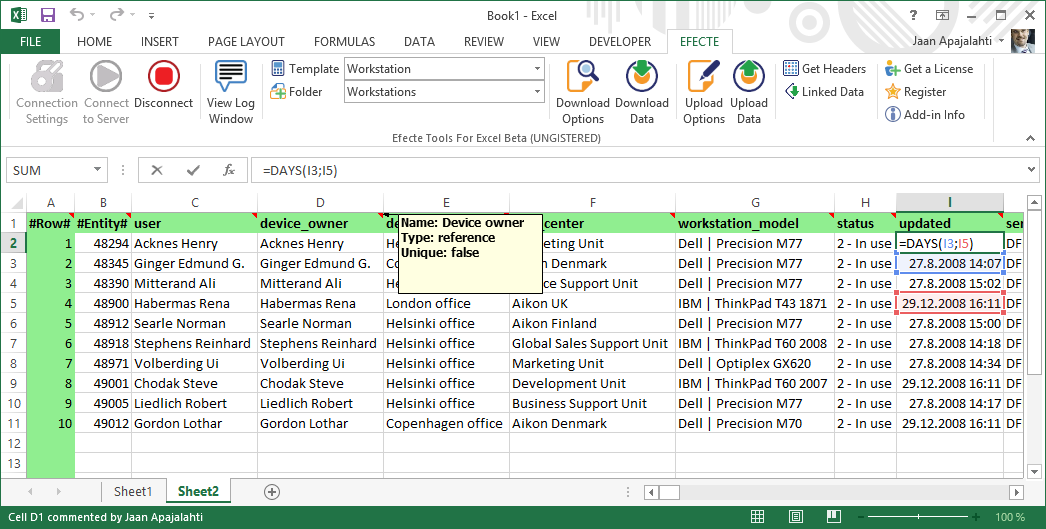
Which Efecte and Excel versions the Tool supports?
- Efecte 5 and later versions (WEB-API access required)
- Microsoft Office Excel 2010 and 2016 (Windows .NET 4.0 platform required)
General features
- Free trial
- Single click installation
- Works as a native part of Excel integrated to the Excel ribbon
- Automatic updates
- Online activation
Working with Efecte
- Connect to any Efecte server you have access to
- Option to save the connection credentials for fast access
- Detail logging of all activities with Efecte
- Automatic recognition of available Efecte templates
- Support the use of several Excel sheets at the same time to store and edit Efecte data from multiple templates
- Automatic synch between Efecte templates and folders the templates can be saved in
- Quick download of any template headers for easy ad-hoc upload of data
- Header information, the downloaded headers contain explanations of each attribute; name, code, data type and is unique etc.
- Supports all Excel features and formulas in manipulating data
- Download and upload settings are remembered for each template which makes repetitive download/upload tasks faster
Downloading data from Efecte
- Download data from all available folders or limit download to a specified folder
- Limit the number of rows downloaded
- Choose if you want to download also or only hidden data cards (e.g. closed tickets or disabled users)
- Choose do you want to download also or only deleted data cards (e.g. trashcan)
- Select which attributes of the data cards you want to download, or select all
- Opportunity to give advanced EQL (Efecte Query Language) clauses to restrict and combine data
Uploading data to Efecte
- Choose if you want to just update existing data cards in Efecte or update and create new ones
- Choose if you want to create a new data card from every row in the Excel (even if matching update would be found)
- Choose if you want to just create new cards and ignore the Excel rows that would update an existing data card in Efecte
- When updating a data card, select if the target card for the update is searched from all folders or just in the specified folder
- Choose do you want any empty cells in the Excel sheet to clear the value of the attribute in an updated data card or should the empty cells just be ignored
- If a target data card for a reference attribute is not found, choose if you want a new target data card created automatically or should the value be ignored
- If an attribute with a pick list setting gets a new value which is not found in the Efecte list, should a new pick list value be automatically added or should the value be ignored
Special features
- A special data download feature “linked data download” is available for combining two templates’ data which don’t have a direct relation to each other, but are related through a third template e.g. connecting “persons” to “service catalog services” through common “active directory groups”
NOTE: If you have trouble using the web installation, you can also Download a local installation package. Using the local installation package disables automatic web updates and you have to use the local installation package to upgrade in the future.